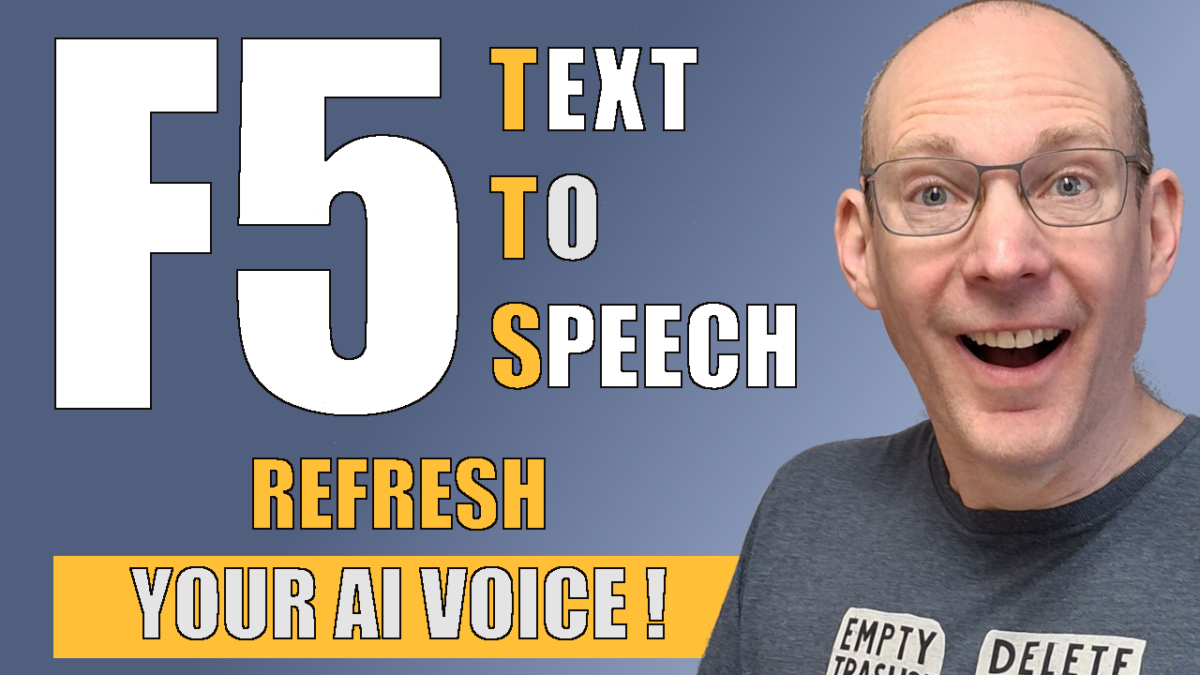My step by step tutorial on F5 TTS or Text-to-Speech is now available on Youtube.
Containing following chapters:
- Overview on license and supported languages
- Using a Huggingface space to try things out
- Installing F5 TTS locally on your computer
- Using F5 locally to do voice cloning with just 10 seconds of audio input
We can not just clone our voice, but we can use multiple emotional inputs to have really fun and enjoy playing around with dialogues.
Here’s a sample that has been created with F5 and just a few seconds of audio input of my personal voice.